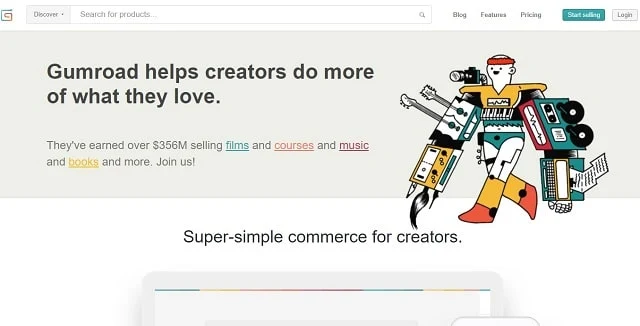Money is tough. Not olden-days tough, where I'd trade my cow for your lumber, or a merchant would need somewhere to hide a sack of gold coins. Compared to that, modern banking is incredibly simple to navigate.
Yet accepting payments online is still far more difficult than accepting cash payments at a weekend market. You can't just send your customers' credit card numbers to your bank and go back to running your business—you need a service that can process payments, keep track of who paid what when, and let you settle the issues and disagreements that are bound to occur with something as sensitive as financial transactions.
Accepting payments don't have to be as tough as that sounds. Today, there are a wide range of services that can manage payments, charge subscriptions, and let you focus on making the best products possible while still getting paid for them. All you need is to figure out which one fits your business the best.
- What is Payment Processing?
- The Types of Online Payment Processing Services
- The Best Online Payment Processing Services for Any Business
- How to Connect a Payment Processing Tool to Your Apps
What is Payment Processing?
Currency changed the world. With the bartering system, you never knew exactly what value you were getting for your products—and besides, hauling a cow or stack of lumber around isn't exactly practical. Coins and paper currency simplified transactions. My cow and your lumber now are worth a certain number, and we can use that to buy anything—not just to trade with each other. You just hand me money, and the transaction is finished.
Credit cards and now mobile payments made it even simpler: You can carry allof your money without even a wallet. Only, this time, it's more difficult for the merchant. Instead of a nice stack of coins or bills, all they get is a code that they have to convince your bank to turn into money.
That's a lot of work, something banks won't just let any random person do. You're best to leave that to payment processors. They're companies that handle the transactions, making sure your customers' credit card info is valid, processing the payment between their credit card provider and your bank, and giving you a way to issue refunds—or your customer a way to get their money back if you happen to be an unscrupulous seller.
Those are front-end payment processors, the services you'll need to use if you want to accept payments on your site or in your app. There's also another type of payment processors—back-end payment processors—who handle the transactions between your customers' and your banks themselves, and move the actual money around. You can let your front-end payment processor worry about them.
Or, there is one more option: a merchant account with your bank. If you're handling high volume sales, your bank just might want to process those credit card payments directly. In that case, you'll manage your own payment processing, and let the bank itself handle the back-end payment processing.
The Most Common Types of Online Payment Processing Services
There are two main ways of paying for products with a credit or debit card: You swipe (or, more recently, tap or insert) your card into a card reader at a retailer, or enter your credit card info in an online payment form.
If you're starting an eCommerce store, the latter option is what you need. Even then, there are a variety of payment systems you could choose to use:
- Account-based Payments: Ever been asked to sign into your PayPal or Amazon account to pay for a product? That's account-based payments, one of the simpler ways to start accepting payments on your site. You don't have to worry as much about security, since customers enter their payment info on a 3rd party site—and you might even have less abandoned shopping carts since customers can use an existing account to pay. They do tend to have higher fees, though, part of the cost of using a simpler tool.
- Direct Payment Services: Want to build a custom eCommerce site and accept payments directly? You'll still need a tool to process credit card payments, but these services make it simple to do inside your own app. With an API, you'll be able to build credit card payment support—along with options to pay via newer mobile or digital payment systems—right into your own tools. They tend to hit a nice middle between the lower price of managing your own payment tech and the convenience of using an account-based service.
- App-centric Payment Services: As a retailer, you may not want to manage your raw payment data in one app, your subscription and receipt records in another app, and your accounting info somewhere else. If that's the case, a wide variety of apps can help you sell products or subscriptions, with everything under one roof. These apps may use a direct payment service of your own choice, though they'll pull in all the data to make things more hassle-free, as way to use those services without as much work. As such, they're also a bit pricier than directly using a payment service.
- Merchant Accounts: If your site is a high-volume retailer, and you have the tech resources to handle your own payments and security, then you could open a merchant account with your bank to directly process payments. You'll likely get a better payment processing rate, though will spend more on your own infrastructure.
Odds are, you'll want one of the first 3 options for your store, so let's look at the best tools in each category.
The Best Online Payment Processing Systems
There are three main things to look for in a payment processing system:
- Does it support the payment methods you need?
- How much will you pay per month and per transaction?
- Are there any extra features you need in a payments tool, such as recurring billing or mobile payments?
Fees are perhaps the trickiest to figure out. Most payment systems charge a percentage (say 3%) plus a fixed fee (perhaps 50¢) per transaction. That means if you sell a $10 item, you'll pay 30¢ for the percentage fee, along with the 50¢ fixed fee, for a total of 80¢.
Some services don't include the fixed fee; others charge a monthly fee (say $50) for using the app instead of the fixed fee. Others—and most merchant accounts—will charge a much smaller fee, along with the interchange fee, or the direct fee that the credit card company charges, which means your fees will vary per transaction. And almost all include extra fees for chargebacks, disputes, and other payment services, along with an extra percentage fee for international payments.
It's something you should be sure to check, especially if you're processing a high volume of payments. When you're just starting out, features that make payments simpler are likely more important than an extra 0.2% fee.
With that in mind, here's a quick table to help you get an overview of some of the best payment tools and their base credit card fees for US-based businesses and
The Best Account-Based Payment Systems
Ever visited a site, considered purchasing an item, then wondered if it'd be safe to give your credit card info to a business you'd only just heard of? That dilemma is one of the things that make account-based payment systems so useful.
Instead of including a credit card form on your site, with an account-based payment system you'll just send the customer to the 3rd party site where they likely already have an account or are at least familiar with. They can then pay using a card that's already on file, and you'll get the sale that otherwise might have been discarded at checkout.
PayPal
for simple online payments

One of the most well-known payment apps, PayPal has been processing payments online since 1999—and was built by such notable figures as Tesla co-founder Elon Musk and venture capitalist Peter Thiel. Even today, it's one of the easiest ways to accept payments.
Customers can connect their bank accounts or credit cards to PayPal to pay for products, or can store money in PayPal to use directly with PayPal acting as an online bank of sorts. It's the only way to accept payments inside eBay, and its payment button is one your customers will recognize at first glance.
As an account-based tool, though, all money you receive will be stored in your PayPal account. You can then use it to buy products from other PayPal vendors, use a PayPal debit card to access the funds, or can transfer the funds to a bank account. It's an extra step that makes PayPal feel a bit more like having an extra bank account.
PayPal Pricing: 2.9% + 30¢ per transaction for sales inside the US; 3.9% plusfixed fee for each currency for international transactions. Transfers to non-US bank accounts may incur transfer and exchange fees as well.
For a deeper look at PayPal's features and pricing, check out our PayPal review.
See PayPal integrations on Zapier
Amazon Payments
for accepting payments from Amazon accounts
You've likely already added your payment and address info to Amazon, along with over 300 million other people around the globe. That's what makesAmazon Payments an interesting option. You can add a Pay with Amazonbutton to your checkout form, and let your customers purchase items from your site while using the same payment and address info they've already added to Amazon.
It offers more than just payments, too. You can let your customers log in to your site using Amazon, or start subscription services that bill customers monthly through their Amazon account. You'll even cut down on fraud, since your payments are done through accounts already setup in Amazon.
Amazon Payments Pricing: 2.9% plus 30¢ per transaction for payments within the US; 3.9% plus 30¢ for international transactions
There are a few other popular account-based payment systems worth mentioning:
- Alipay: a mobile payment system popular in China, Alipay is growing in popularity especially across Asia. It's account based, but the simplest way to accept payments with it is using Stripe which we'll look at below.
- Google Wallet: a personal payment system tied to your Google account—you can use it for personal sales, but it wouldn't work well to run a full business.
- Apple Pay and the App Store: an account-based payment that's built into every iPhone and iPad, the App Store lets you accept payments for apps and subscriptions inside apps for a 30% cut, though it requires the coding skills to build an iOS app. On websites, you can now use the credit card-powered Apple Pay to accept payments without an app, but you'll still need a payment provider, somewhere Stripe comes in handy again.
The Best Direct Payments Services
Perhaps you have an eCommerce site already, and the only missing piece is your payment service. Or maybe you're building an app or site from scratch, and want something more customizable than PayPal.
These services are some of the best payment processing tools you could use—and they let you accept payments from more than just credit cards, too.
Square
for accepting credit card payments in person
If you've ever looked into accepting payments right on your phone, you've likely seen Square—the tiny white credit card reader that connects to your phone's headphone jack. An ingenious little device, Square made it simple for anyone to accept credit card payments, anywhere: at a market, yard sale, or even to split bills with your friends if you really wanted.
Along with that, Square's apps let you run a point-of-sales system to process sales at your brick-and-mortar store or restaurant. And with the SquareeCommerce API, you can build its payments into your site to use the same service process all of your sales. It can even manage inventory and employees, so you can tie your site into Square's mobile apps.
Square Pricing: 2.75% per swiped transaction; 3.5% + 15¢ per keyed-in transaction; 2.9% + 30¢ per API transaction; international transactions not supported via API
Stripe
for accepting payments of any type in your app
One of the more popular payment processing services, Stripe prides itself on a simple, beautiful payment experience. With only a bit of JavaScript, you can add a simple secure checkout form to your site. Or, you customize the full experience, using Stripe's APIs to power your payments deep inside your app.
Stripe works everywhere. You can create accounts from 10 countries with 15 more in beta and counting, and accept credit card payments from nearly any country. It even lets you accept payments via Bitcoin, Alipay, Apple Pay, Android Pay, and ACH bank transfers, so customers can pay the way they want. And if you're building a subscription service, or want to add coupon codes and special discounts, Stripe lets you manage them right inside your payment management.
Stripe Pricing: 2.9% + 30¢ per card or mobile payment transaction; 0.8% per ACH or Bitcoin transaction, with a $5 cap; no additional international fee
For a deeper look at Stripe's features and pricing, check out our Stripe review.
See Stripe integrations on Zapier
Dwolla
for bank transfer payments in your app
Want to avoid credit card fees? Dwolla lets you accept payments directly from your users' bank accounts, for free or very cheap payments with Dwolla's paid plans. Instead of a per-transaction fee, you'll pay a monthly fee for Dwolla's features while funds are transferred directly between you and your customers' bank accounts. Or, if you don't need many features and can handle a 4-6 day delay for each transfer, you can use it for free.
Using Dwolla's API, you can build payments into your site, either having customers add their bank info through Dwolla's UI or your own white-labeled install. It even includes tools to move payments around, making it a great payments tool if you're building a marketplace that needs to process customer payments and send out payments to sellers.
Dwolla Pricing: Free for basic transfers; from $25/month Plus plan for next-day transfers; international transfers not supported
Braintree
for accepting payments directly in international currencies
Want to accept PayPal payments, but still build your own payment forms and accept credit cards directly? Braintree is a tool to make that possible. It lets you build your own checkout process with its API, or you can use its hosted fields to securely accept payment info right inside your own forms.
Then, with that one payment form, you can accept credit card and mobile payment options like Apple Pay and Google Pay, along with account-based payments from PayPal and personal payments app Venmo. And if you want, you can receive international payments directly in their local currency, to get your own bank's exchange rate or perhaps store payments in multiple currencies if your bank allows.
Braintree Pricing: Free for first $50k of credit card and $1m of Bitcoin transactions; 2.9% + 30¢ per credit card transaction, plus additional 1% fee for international transactions; 1% per Bitcoin transaction
For a deeper look at features and pricing, see our Braintree review .
See Braintree integrations on Zapier
Authorize.net
for processing batch transactions
Want one payment processor that can handle your online and in-store payments? Authorize.net is one that can handle everything from checks to credit card transactions. Your customers can enter their bank account info in Authorize.net's eCheck payments, or you can input payment info directly from paper checks to process payments. In fact, you can bulk-add payments anytime, to accept offline credit card and bank payments and submit them to Authorize.net for processing later.
On your website, Authorize.net's API lets you build its payment service into your app, and then sync details back to QuickBooks to analyze your accounting data easily. And if you need to send bills for metered service usage or subscriptions, it's flexible enough to handle those, too.
Authorize.net Pricing: 2.9% + 30¢ per transaction, plus 1.5% fee for international transactions; 0.75% per eCheck payment; $25/month gateway fee; $49 setup fee
Payline
for payments based on interchange fees
The main cost in processing payments is the interchange fee, which credit card companies charge to process the payment—and sometimes give back to their users with rewards and miles. Those fees vary between credit card companies, and Payline lets you pay less when your interchange fees are lower.
Interchange fees average out to 1.7%—sometimes lower, sometimes as high as 3.5%—so depending on the cards your customers use, you'll likely save money over standard credit card processing services. And you'll still be able to accept payments, either in-person at your store or on your website through Payline's API or simple checkout buttons that let you accept payments without writing much code.
Payline Pricing: 0.2% + interchange fee + 10¢ per swipe transaction; 0.35% + interchange fee + 10¢ per online transaction; $15/month account fee
Adyen
for accepting payments in the most popular ways for an area
Visa and Mastercard payments work great for the US, but they're not the only credit cards on the market. There's also JCB cards in Japan and UnionPay in China, SEPA bank transfers in the EU, Boleto payment tokens in Brazil, over-the-counter payments at 7-11 in Thailand, online bank payments in Malaysia, and much more. Adyen lets you accept them all, with over 250 supported payment methods.
Just add Adyen payments to your app or site, or use integrations to accept payments inside eCommerce apps. Then, whenever anyone buys your products, Ayden will prompt them to pay with the payment methods most popular in their region. You'll then be able to sell products globally and make your customers feel like your site is personalized for their area without any extra work.
Adyen Pricing: Interchange fees + .6% + €0.10 for most credit card payments;payment fees vary for all other payment methods.
Apps With Built-in Payment Services
Payment processor services can take a lot of work to get setup, and you'll stillneed a tool to run your store or will need to code your own.
These tools give you an all-in-one experience for a simple way to sell products and accept payments with only one account.
Shopify
for running a full store
Shopify is best known as a simple tool for building an eCommerce site—and it can process your store's payments, too. You can quickly build an online store with Shopify's templates, list each of your products, and use its built-in TwitterBuy Now buttons and dedicated Facebook store page tools to sell your products on social media.
Accepting payments won't take any extra work. Just opt to use Shopify Payments, and you'll be able to process credit card payments for similar rates as other payment services. That way you'll only have to worry about your store itself—everything else is taken care of automatically.
Shopify Pricing: $29/month for Shopify Basic account, plus 2.9% + 30¢ per payment
For a deeper look at features and pricing, see our Shopify review .
See Shopify integrations on Zapier
Gumroad
for directly selling individual items
Want an even simpler way to sell products? Gumroad helps you create one-page product listings for digital products, subscriptions, or physical goods, and processes the payments, too. You can even make a pre-order page for upcoming items to start making sales before your item is ready to launch.
All you'll need is an image and description of your product, and Gumroad does the rest. If your customers already have a Gumroad account, they can pay in a click—otherwise, they'll just have to enter their payment info, and you'll be notified that it's time to ship your product.
Gumroad Pricing: 5% + 25¢ per transaction
For a deeper look at features and pricing, see our Gumroad review .
See Gumroad integrations on Zapier
Recurly
for building detailed subscription plans
Building a subscription service? Recurly includes the tools you need to manage your plans and customer info. You can add detailed subscription plan variants, even with a fixed number of billing cycles for courses and other time-limited subscriptions. Or, you can include optional add-ons, and make coupon codes for new customers.
Then, you can process payments using Recurly's built-in payment gateway as a cost-efficient payment system. Or you can accept PayPal and Amazon payments–or connect with alternative payment services–and let Recurly automatically route international customers through the cheapest payment system for that transaction. It's a great way to use multiple payment systems together to save money—or to simplify things with your subscriptions and payments in one place.
Recurly Pricing: 1.25% + interchange/merchant account fee + 10¢ per transaction, along with $99/month Core plan
For a deeper look at features and pricing, see our Recurly review .
See Recurly integrations on Zapier
CheddarGetter
for bundling smaller charges into one bill
Billing for tiny purchases doesn't make sense when credit card fees could easily eat half of a $1 transaction. CheddarGetter lets you instead offer metered billing, and roll transactions into monthly subscription-like payments. You could charge per article read or song downloaded with micro-transactions, and experiment with unique business models for your products.
Adding CheddarGetter payments to your site is easy, with hosted forms that can accept credit card info without extra work on your site. You can offer standard subscriptions and individual products, too, along with coupon codes, add-ons, and more.
CheddarGetter Pricing: 25¢ per transaction plus $9/month for PayPal payments; 20¢ + interchange fees per transaction plus $79/month for credit card payments
For a deeper look at features and pricing, see our CheddarGetter review .
See CheddarGetter integrations on Zapier
QuickBooks Payments
for payments integrated with your accounting
Need to get paid for invoices, and also want to sell products online? QuickBooks has what you need with QuickBooks Payments. It's a payment processing tool built into your QuickBooks Online account, where you can accept credit card payments right inside your invoices. Or, with the QuickBooks API, you can process payments right from your website.
As a part of QuickBooks, your transaction info will automatically be logged alongside the rest of your accounting data. You can log work, send an invoice, get paid, and have your financial records automatically updated right inside QuickBooks.
QuickBooks Payments Pricing: 2.4% + 25¢ per credit card transaction, plus interchange fee for international payments; 50¢ per ACH bank transfer; 1.6% + 25¢ per transaction with a $19.95/month plan; QuickBooks accounts from $9.95/month
For a deeper look at QuickBook's other features and pricing plans, check out ourQuickBooks Online review.
See QuickBooks Online integrations on Zapier
Still haven't found the app you want? Then perhaps you should use an eCommerce app alongside a payment processing service. You'll need two apps but will get the features you want.
Here are some of the best options, most of which integrate with many of the payment processing services above:
- MoonClerk lets you accept payments via Stripe using a simple form. It's nearly as simple to use as Gumroad, with more options to customize your product pages.
- Chargify makes it easy to manage all of your products and optional components for one-off orders, subscriptions, or metered billing.
- Chargebee helps you manage complex subscription prices, including EU VAT charges, and lets you accept payments from PayPal, Amazon Payments, and other payment processing services.
- eCommerce apps like WooCommerce, Magento, and Bigcommerce help you make an online store, and then integrate with account or direct payment services to process payments.
- Zoho Subscriptions manages your subscriptions, sends emails to customers, and saves payment info directly to Zoho Books for easy accounting.
- Form apps like Wufoo, Typeform, and Jotform let you accept payments in forms—typically via PayPal or Stripe—for a simple way to start selling stuff online.
Accepting payments shouldn't be the hardest part of starting your business—and with these tools, it won't be. Just choose how much of the process you want to manage, pick a payment processing service that fits your needs, and then turn your focus to building the next great online store.
You'll need an app for that, too, so check out our Zapbook eCommerce Appspage for great tools to help you start an online store. Or check back soon for our upcoming deep-dive into the best eCommerce apps.
Resource: https://zapier.com/blog/best-payment-gateways/Credit card photo: Michal Jarmoluk via Pixabay; Payment photo by Renate Meijer via Flickr.
Author: Matthew Guay is a content marketer on the Zapier team. He lives in Bangkok, and loves writing, photography, information architecture, and finding new ways to get apps to work together.