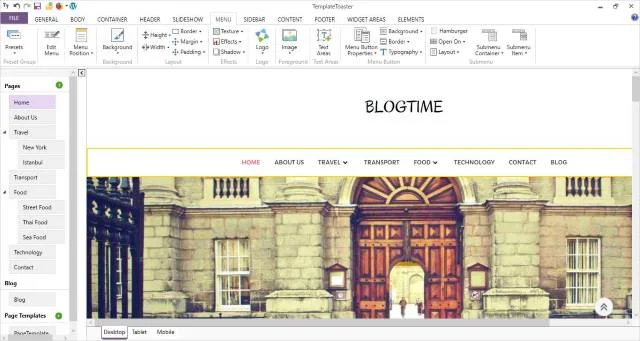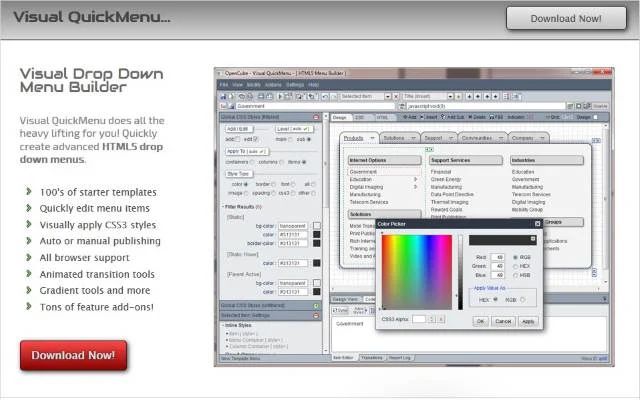Best CSS Menu Makers for websites
1. TemplateToaster – Best CSS Menu Maker
TemplateToaster can create cross browser compatible CSS menus. It has vast collection of pre-built menu templates. It has advance features and generate various type of menus such as horizontal menu, vertical menu, responsive menu, mega menu , footer menu, hamburger menu, bootstrap based menu and even you can design menu from scratch.
With TemplateToaster, you can kill two birds with one stone as it is has numerous menu building options and on the other hand it is crowd favourite website builder with tons of features to create eye catching website. Moreover, it offers unlimited free trial.
2. CSS Menu Maker

CSS Menu Maker can easily create professional and dynamic menus for your site while investing just a few minutes of your time. This well renowned menu generator is packed with more than 100 professionally designed menu themes. It supports three levels of submenus. It also Supports all modern mobile devices such as iPhone, iPad, BlackBerry, Android, Windows Phone. Menus created are adaptable to any screen size. It allows to customize menu width, font sizes, alignments and color. You can add your own custom CSS and have better functionality.
3. QuickMenu – CSS Menu maker
QuickMenu is designed to customize website’s menu appearance. you can add any custom HTML in your menu items. Main menu items can be vertical or horizontal. It has vertically scrollable mobile fillstyle menu. The script is 100% self oriented without any 3rd party API requirements. If you disable javascript its menus runs as a pure CSS ones. Menu items for all devices are defined in one UL / LI list structure. Unique menus or items are created for mobile styles and drop down.
4. Drop Down Menu Generator
Drop Down Menu Generator has an easy to use editor and you can choose from numerous pre-built templates that you can customize as per your requirements. Its feature “multiple levels of hierarchy” is very effective, it allows professional navigation menus to your site. Other features include vertical or horizontal orientation, multi-column submenus. Its amazing feature “vector icon” has the set of 120+ icons. It offers general icons, icons for social networking, multi-purpose icons, multi-column submenus and many more things. It is shipped with 60+ the most popular web fonts. Adding images to the menu provides visitors with visual information plus it gives nice design to menu.It also offer expandable and collapsible submenus. Created menus are lightweight, fast, accurate and does not increase the size of pages.
5. Sothink DHTML Menu
This Sothink DHTML Menu Generator has rich templates and preset styles so you can create professional DHTML menus in no time. Its plugin can integrate with FrontPage, EW,and Adobe Golive. It offers lots of customizing options like font, icon, tooltip, background, border, cursor etc. and the work is done without fiddling with coding. It provides over 100 templates, 30 styles and an image library.
6. Allwebmenus Pro
Allwebmenus Pro comes with variety of powerful features. This CSS menu generator has lots of Icons available for use. In menu items you can also add floating images. The platform is compatible with commonly used browsers such as opera, IE, Firefox, Safari, Chrome, Mozilla, Konqueror, and more. Tool Works with all CMS and Blogs like Drupal, Joomla, WordPress, DotNetNuke, Expression Engine, CMS Made Simple, Typo3 etc. It offers theme gallery where you can find pre-designed menu themes and choose from them.
7. CSS3Menu – CSS menu generator
CSS3menu is a program designed to customize site’s menu appearance. No javascript , no special plugins and no programming or HTML knowledge required for making menu. The code generated is 100% compatible with recent versions of Opera, Chrome Mozilla and many more. Menus created by CSS3 menu maker are tested to work on iPhone, iPad, iPod, and Android devices. It supports all modern mobile devices such as iPhone, iPad, BlackBerry, Android and Windows Phone. With its preview window you can view your design while you are customizing. Loading of CSS3 menu maker is very fast as it does not use additional files.
8. Swimbi
Swimbi offer lots of menu designs are created by professional designers. It provides unlimited menu icons. There is no limitation to menu creation and customization. It is shipped with 18 rollover effects for main menu and 6 for submenu. This magnificent CSS menu generator has 28 overlay patterns for main menu.
9. Easy Button & Menu Maker
Easy Button & Menu Maker has more than 250 elegant design templates and reflects various trendy design styles. It has tons of icons and also offers amazing visual effects. It includes a set of the latest trendy Mac, Glass, Windows 7 and Metro styles. In one package you get two great tools. Menu and button created with it are fast, compact and compatible with almost all modern browsers. Menus generated by this menu maker work on Desktop, Tablets and Smartphones. Its Visual drag & drop editors is really easy and pleasant to work with.
10. DHTML Menu Builder
DHTML Menu Builder has Multiple alignment options to display the submenus in any way you imagine. It comes with live preview where you can see the style changes in real time. Tool selects the perfect size for menu based on the content. You can even manually adjust size as as per your needs. It has special “In-Menu Scrolling” feature that helps to create long menus. The feature that make DHTML Menu Builder unique from other menu creator is “Special Effects” which add drop shadow, transparency and sunken effects when the mouse passes over menu.
11. Agama Web Menus application

Agama Web Menus Application has hundreds of predefined menu templates. You generate several types of menus such as Dropdown Menus Popup Menus, Navigation Bars, Buttons Menu, Bookmark Menus,Tree Menus, Dropdown Tree Menus etc. Detailed documentation and in-built context help will provide you deep detail so that you can master the program functions fast. Tons of configuration attributes will help you to customize each and every thing of your DHTML menu. The applications has advanced features such as copying properties of individual menu items and copying the properties of whole submenus. Menu application compile DHTML menu in effective way and without much effort. Tool show all the modifications on the preview panel straight away.
12. Menu Maker 5
Using Menu Maker 5 you can create animated menu without being obliged to write even a single code line. JavaScript knowledge is not required. It is compatible with all commonly used browsers. It has live preview option which make it convenient for editing next time. Everything from background, colors and text colors are well defined. Menu loading or opening does not take much time as code is light weight and size is optimal. You can design horizontal menu bars and vertical submenus.
13. Pure CSS Menu
Pure CSS Menu is a free CSS menu makers. It allows you to design both horizontal & vertical menus. It has many styling options. It offers multi level submenus. Menu generated with this menu generator are 100% pure CSS ones and search- engine friendly. No javascript knowledge is required.