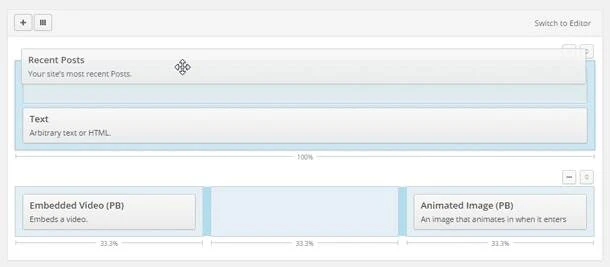Do you want to build a website without hiring a developer? A drag and drop WordPress page builder makes it easy for you to create and customize beautiful websites all on your own.
1. Beaver Builder
2. The Divi Builder
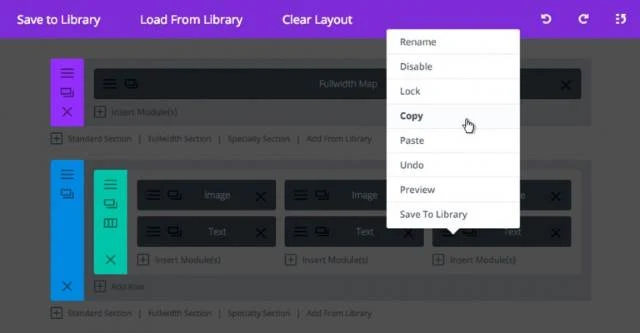
3. Elementor

4. Themify Builder

5. Thrive Architect

6. SiteOrigin
7. WPBakery Page Builder (formerly Visual Composer)
Using a WordPress Page Builder
While it’s easy to find a WordPress theme that adapts to your workflow, the customization options on most themes are limited. Unless you’re a developer, you can’t make significant modifications to your theme design.
This is where a WordPress page builder comes in. A drag and drop WordPress page builder plugin lets you create custom layouts for your website the way you want. Basically: if you can imagine it, you can now create it (even if you’re not tech savvy!).
Let’s take a look at what you should keep in your mind when comparing the best WordPress page builders, so you can choose the right one for your needs.
Compatibility:
If you’re not interested in changing your existing WordPress theme for a page builder plugin, then the first thing you need to check is whether the builder you want to use is compatible with your WordPress theme.
If you find any compatibility issues, then you might want to use a builder-compatible theme for your site. Most builders in this article are compatible with all themes.
Features:
You need to understand the unique quality of each builder when comparing the features. For example, some builders are shipped with a lot of built-in layouts while others offer dozens of animation effects.
Responsiveness:
You need to make sure that the page builder you choose allows you to create responsive, mobile-friendly, layouts out of the box. For your convenience, every page builder we’ve listed in this article lets you create mobile-friendly layouts.
SEO:
You need to make sure that your page builder is creating SEO friendly layouts. Luckily all page builders listed in this article are 100% SEO friendly when combined with the Yoast SEO plugin.
Now, let’s take a look at the best drag and drop page builder plugins for WordPress.
1. Beaver Builder 
Beaver Builder is one of the best drag and drop WordPress page builders. It gives you the ability to create a website the way you want without knowing any coding skills. You can drag and drop to build beautiful pages with ease.
Beaver Builder comes with dozens of gorgeous page templates, so you can easily kickstart your design without starting from scratch. You can choose a template, replace the images and text with your own, and then hit publish.
Beaver Builder works with any WordPress theme giving you full control over your content. The best thing is, even if you stop using the plugin, your content gets ported to the WordPress editor. With the pro plan and above, you’ll get beautiful Beaver Builder compatible themes that allows you to modify your styles with the native WordPress Customizer. Get started with the Beaver Builder today.
2. The Divi Builder 
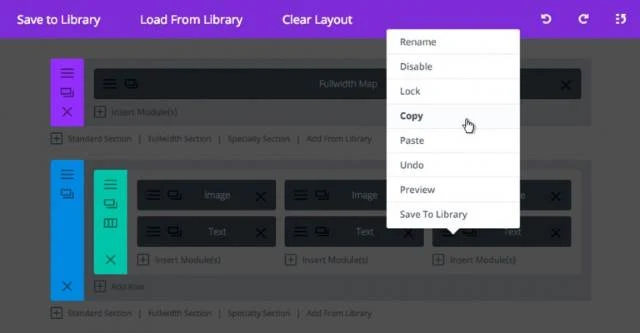
The Divi Builder is a powerful WordPress page builder that lets you build any type of design on your website with drag and drop. The Divi Builder is made by Elegant Themes, a renowned WordPress themes and plugins company.
The Divi builder works on almost any WordPress website. It gives you endless possibilities to create the most advanced layouts without having to touch a single line of code.
The plugin is bundled with 46 builder modules, 20 row types, and 3 section types, all of which can be combined and arranged to create just about any type of website. With its advanced design settings, you can customize every element to a great extent.
That being said, if you want to make real-time changes on the design, then you might want to use the Divi theme. With the theme, you can build your page with the frontend editor, so your pages can be updated right from the frontend without having to switch back and forth from your dashboard to your website. Get started with the Divi Builder today.
3. Elementor 

Elementor is the first free and open source advanced page builder for WordPress. With its quick drag and drop builder, you can make instant page edits from the frontend of your site. Elementor is well-known for its high speed performance, which makes it fun and easy to build with.
With its extensive template library, you get hundreds of beautiful WordPress templates by their top-notch designers, which can be exported to different websites through the page builder.
Elementor supports responsive mobile-friendly design, allowing you to build web pages that work great on any device.
Some other cool features of Elementor are:
- Canvas: You can build a brand new landing page without header or footer, optimized for high conversions.
- Maintenance mode: For maintenance, you can get your site offline with its built-in maintenance mode.
- Zapier integration: Integrating your website with a third-party web application is a breeze using its Zapier integration. Get started with Elementor today.
4. Themify Builder 

The Themify Builder comes with a drag and drop interface that helps you create any layout you can imagine with ease. The builder comes with over 60 prebuilt layouts and animation effects that you can choose from. This means you can quickly build beautiful pages without having to start from scratch. All you have to do is simply import the layouts you want to use, replace the images and text, and you’re done.
The builder comes as a standard feature for all Themify themes. You can also use their builder plugin with any third-party WordPress theme.
From the compact backend interface, you can use the drag and drop feature to build modules quickly and easily. In the frontend, you can preview the design and make live edits to your modules.
To enhance the capabilities of the Themify Builder, you can find tons of different addons which can be purchased separately or as a bundle. Get started with the Themify Builder today.
5. Thrive Architect 

Thrive Architect is a page builder that’s built for conversion-focused websites. Thrive Architect is developed by the same folks behind Thrive Themes, a company that sells conversion oriented WordPress themes and plugins.
Thrive Architect is shipped with a drag and drop editing tool and 271 prebuilt landing page templates.
With Thrive Architect, you can quickly create a stunning homepage, sales page, blog posts, and everything you could ask for.
With Thrive Architect, you can quickly create a stunning homepage, sales page, blog posts, and everything you could ask for.
To purchase Thrive Architect, you can either get a single site license for $67 or subscribe to the premium Thrive Membership that gives you access to all Thrive products for $19 per month. Get started with Thrive Architect today
6. SiteOrigin 
SiteOrigin is one of the most popular WordPress page builders in the WordPress repository, with over a million active installs. With SiteOrigin, building a responsive, column-based content is a breeze. Your content will adapt to all devices, regardless of its screen resolution.
The SiteOrigin builder works seamlessly with your existing WordPress widgets, so you can add your favorite widgets to the websites you build. The builder works perfectly with any WordPress themes. The best part about SiteOrigin is that you can find a lot of neat compatible WordPress themes built by the same folks behind the SiteOrigin plugin.
The flexibility is one of the main benefits of the plugin. Using its advanced row builder, you can choose the exact number of rows for each column you add. Get started with SiteOrigin today.
7. WPBakery Page Builder (formerly Visual Composer) 
The WPBakery Page Builder for WordPress, formerly known as Visual Composer, is one of the most popular page builders in the CodeCanyon marketplace, a leading hub of premium WordPress plugins.
If you need a premium WordPress page builder that offers lifetime updates, look no further than WPBakery Page Builder. It comes with both frontend and backend editors, making content editing quick and easy.
The WPBakery Page Builder works seamlessly with popular WordPress plugins, including
Yoast SEO and WooCommerce. It is also compatible with powerful translation plugins such as Polylang and WPML, so you can easily build multilingual websites powered by the builder. Get started with the WPBakery Page Builder today.
Yoast SEO and WooCommerce. It is also compatible with powerful translation plugins such as Polylang and WPML, so you can easily build multilingual websites powered by the builder. Get started with the WPBakery Page Builder today.
Which WordPress Page Builder is the Best Choice?
Almost every builder plugin out there comes with a drag and drop builder on the backend and a live editor on the frontend. It’s important to understand what makes each WordPress page builder unique.
After our comparison, we’ve found that Beaver Builder is by far the best drag and drop WordPress page builder. It comes with all the features that you need to build awesome website layouts. You can use its extensive collection of prebuilt layouts to quickly build a page from the ground up. After selecting the right layout for your site, you can customize the page the way you want, the elementor ia open source with very good free content in the free version, but the coise is yours , test all builders and coise the bulider who covers your needs and you like to use. !!!
Commend about the builder who you love !!! and why !!!