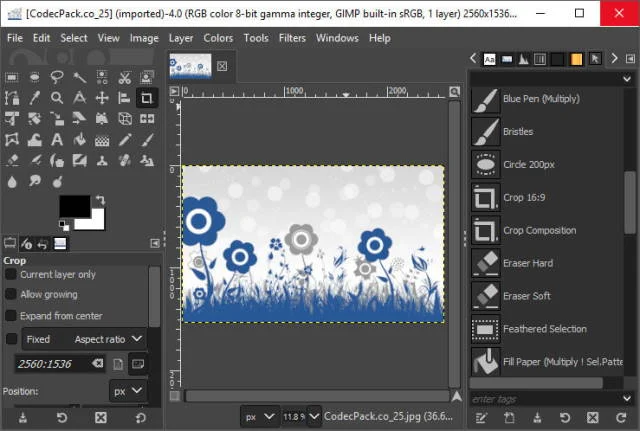Thankfully, new web design tools are being released all the time to help you simplify processes, and reduce time and effort – most notably in UI design.
Here, we look at 29 brilliant web design tools for this year and beyond that will help you become more productive. Some are brand spanking new; others have been around for a while. But all have the potential to save you time, energy and budget in your web design projects.
95%. Sketch
Sketch is rapidly replacing Photoshop as the UI design tool of choiceWe’ll start with the most obvious. Yes, we know everyone’s heard of Sketch – Bohemian Coding’s vector UI design tool – but anecdotally it seems there are still a lot of web designers relying on Photoshop for UI design (and that's despite the release of Adobe XD, Adobe's prototyping and wireframing tool – one of the newer additions to Creative Cloud).
Rory Berry, creative director at Superrb, rightly feels that using Photoshop for web design is a mistake. He made the switch to Sketch in 2017, and highly recommends it. “Having been a user of Photoshop for over 10 years, it was hard to change and learn something new,” he says. “But literally after the first day of using Sketch, there was no looking back. I’m a total convert.”
He offers a number of reasons why. “Compared to Photoshop, sorting all your documents that you have and making revisions on Sketch is much easier,” he begins. “Sketch has small documents whereas Photoshop has large ones. Due to it being a vector-based app, the file sizes are dramatically smaller compared to Photoshop.”
And that’s not all. “The built-in grid system in Sketch is great and makes interface design much easier. I think the overall UI and minimal feel makes it much cleaner to design in and user friendly. Photoshop seems very complicated in comparison.”
The Sketch community offers hundreds of plugins to make a designers work flow easier and smoother, he adds. “There’s basically a plugin for everything if you can find it. Photoshop/Lightroom is still our go-to for photo editing, but Sketch is all round winner for web design.”
98%. Adobe XD
Adobe vector design and wireframing tool, Adobe XD, keeps getting better, with the announcement at Adobe MAX this year that it will now include voice prototyping.
XD includes drawing tools, tools that enable you to define non-static interactions, mobile and desktop previews, and sharing tools for giving feedback on designs. It allows you to select a device-specific artboard size for starting a project, and you can even import a popular UI kit, for example Google’s Material Design.
Andrei Robu, design director at Robu Studio in Barcelona, is among its fans. “XD doesn't replace Sketch yet, but for quick mock ups it's great,” he says. “It’s a very light interface, with lots of photos loaded in, and great for moodboards. The prototyping is very useful to show clients how stuff works, especially because you can push the content online right away I also love that I can copy and paste stuff from other Adobe apps.”
Crucially, Adobe XD integrates with the rest of Creative Cloud. Ellis Rogers, graphic designer at Receptional Ltd also recommends it. “Sketch is brilliant for designing for a web developer, because you are working in values in a software built exactly for designing websites and apps,” he says. “But the biggest limitation for me was it only being available on Mac, making it difficult to share Sketch files for web developers/designers not using OS X. Sharing Sketch files for development meant additional software/conversions, or working from flat JPGs – something that caused too many boundaries.
Being a user of Photoshop and Illustrator, the UI for Adobe XD felt familiar, he adds, so there wasn’t a real learning curve for using it. “So now after a few weeks of trialling, it’s the only tool I now use for all web design, app design, prototyping or wireframes.”
Rogers also praises the ability XD offers to use Adobe libraries to quickly import any asset from Photoshop or Illustrator, as this makes collaboration projects run more quickly.
“Working with UI/UX designers and illustrators makes this process simple,” he says. “When the design/prototype or wireframe is complete, Adobe XD allows you to very quickly select elements and create page transitions for a working prototype, which can be shared via a link. The link also allows you to gather feedback per page, keeping it all organised. The link can be updated within Adobe XD so the client can always see the latest version without having to worry about incorrect versions; an absolute joy to work with.”
94%. Figma
Figma allows you to design, prototype and gather feedback with other designers in real timeFigma is an interface design tool that enables multiple designers to collaborate in real-time. It’s available in the browser, or on Windows, Mac or Linux, and there are both free and paid versions depending on what you use it for. Here are some of its outstanding features: “Figma has a similar USP as Sketch with the exception of being cross platform,” explains front end designer Benjamin Read. “I recently used it to create a couple of icons for an article we’re publishing on our website and found the workflow incredibly smooth. It took me no time to learn and had the added benefit of being collaborative: you can share graphics with others within the app.“
“I’ve been trying to switch to Linux for my work and sometimes we use Windows, so Figma makes sense to me from a practical standpoint,” he adds. “In comparison I’ve found many tools for other platforms fall short.”
Freelance content writer and artworker David Eastwood, also has good things to say about Figma. “It's also been a really useful tool when we've needed to quickly mock MVTs; sometimes small additions to an existing layout. We love that you can quickly create designs for desktop, tablet and mobile.”
97%. Affinity Designer

96%. Anime
Anime.js (/ˈæn.ə.meɪ/) is a lightweight JavaScript animation library with a simple, yet powerful API.It works with CSS properties, SVG, DOM attributes and JavaScript Objects.
96%. Avocode
Avocode helps you code websites or apps from Photoshop or Sketch designsAvocode makes it extremely easy for frontend developers to code websites or apps from Photoshop or Sketch designs. It's built by the same team that brought us CSS Hat and PNG Hat, so it's not surprising they've taken the exporting process one step further here. Although previous apps have allowed you to export assets, what makes Avocode really special is that you can use its Photoshop plugin to sync your PSD into Avocode with just one click.
Avocode quickly and automatically analyses your PSD or Sketch file and brings everything into a beautifully designed UI. You then have full control over how you export assets, including SVG exporting as standard.
You can also click elements in the design, and copy and paste the code into a text editor of your choice. "It gives users everything they need for coding – a preview of the design, and access to all layers and export assets," says Avocode co-founder Vu Hoang Anh. "The best thing is that developers won't need Photoshop or Sketch at all. The current workflow really sucks and that's why we created Avocode."
We're not sure any app can ever replicate a developer. But we know of many hard pressed designers who happily use this to turn PSDs and Sketch files into interactive designs, which can then form the foundations for the website build. It costs from $14 per month.
92%. Zeplin
Zeplin translates Photoshop or Sketch files into a free Mac, Windows or web-based app
Do you find handing over design assets to developers can be a bit of a hassle? James Stiff certainly does. “They don't always share the same software,” he points out, “so those painstakingly layered and annotated Photoshop mockups end up as flattened files and things inevitably get lost in translation.”
Zeplin mitigates this painful experience by translating Photoshop or Sketch files into a free Mac, Windows or web-based app. “The best part is that Zeplin provides quick reference for the colours, dimensions and fonts from your designs,” says Stiff. “It even generates CSS and style guides. I've found Zeplin to be a massive time saver and my developer friends seem to really like it too.”
90%. Pattern Lab
Pattern Lab is based around Atomic DesignPattern Lab is a beautiful pattern-driven design tool created by Dave OIsen and Brad Frost. It's based on the concept of Atomic Design, which says that you should break your design down into its smallest parts – atoms – and combine them to form bigger, reusable components – molecules and organisms – that can then be turned into usable templates.
Although at its core it's a static site generator that stitches together UI components, there's much more to Pattern Lab than that. It's language- and tool-agnostic; it enables you to nest UI patterns inside each other and design with dynamic data; it features device-agnostic viewport resizing tools to help you ensure your design system is fully responsive; and it's fully extensible so you can be sure it'll expand to meet your needs.
93%. Vivaldi
Vivaldi is the most customisable browser out there, and it offers other cool features such as command line control, a panel for taking notes, tab stacking and tiling, and web panels that enable you to put all your favourite sites in one place for easy access.
95%. Canva
Canva is a popular tool for quickly creating social media images and infographicsWant to mock up something like an infographic quickly and easy? Then Lawrence Harmer, founder of Solve Web Media, recommends Canva. It’s a free, browser-based tools that’s used by both designers and non-designers, to make graphics for both print and the web.
“Canva is pretty good for making nice images,” says Harmer. “Images are the window into the soul of your website and social media, so a tool like this can be key to success.”
92%. Web design proposal tool
Generate web design proposals easily with this free toolBeewits has a nice line in tools to make the business side of web design easier, namely its the Web Design Quotation Generator and Hourly Rate Calculator. Now for 2018, it's brought out another superb free app: the self-explanatory Web Design Proposal Tool.
“It's essentially a simple ‘Proposify’ tool, which allows you to quickly and easily churn out proposals,” explains Beewits’ David Attard. “It’s a glorified form that allows you to enter and change set text, and then creates a Word document ready for sending directly to the client.” Alternatively, you can enter your own text without using a template.
If you sign in to the free service, you can save your current version, such that next time round, you've got a bunch of fields already filled in with your details. It's simple, but it gets the job done.
93%. Site Stacks
Check out any website’s tech stack quickly and easilyHere’s another browser-based tool that’s both simple and brilliant. Type in the URL of any website to this Chrome extension and it lets you look at its tech stack. It’s fast, smooth and reliable, provides coverage for over 40,000 products and prides itself on both the accuracy and exhaustiveness of its data.
“We built this extension to be a simpler way to access this data,” says its makers, “while also protecting your privacy and running all operations on our own servers so that your browsing isn't slowed down.”
96%. CodePen Projects
A new tool lets you build websites directly inside CodePenFounded in 2012 by Alex Vazquez, Tim Sabat and Chris Coyier, CodePen has grown to become of the web’s largest and liveliest communities for testing and showcasing HTML, CSS and JavaScript code snippets. For the last five years, it’s functioned as both an online code editor and an open-source learning environment, where developers can create code snippets ("pens"), test them and get feedback.
You can drag and drop your website files, organise them into tabs, and preview your site as you build it. There are templates to help you create sites more quickly if you choose, as well as built-in debugging tools.
Note that, although it works in a similar way to the Pen Editor, CodePen Projects doesn’t replace the latter but sits alongside it. You can learn more about CodePen Projects in this blog post.
98%. Bootstrap (Bootstrap · The most popular HTML, CSS, and JS library)
Old favourite Bootstrap has some powerful new updatesBootstrap is certainly not a new tool. But it has revolutionised development and there’s no doubt the ubiquitous framework will continue to shape how we build stuff on the web. Each update also brings a complete overhaul of the tool. Of the latest version, the team say:
92%. ally.js
ally.js has been tested on IE9+, Firefox, Chrome and Safari 9, as well as Mobile Chrome on Android 5.1 and Safari for iOS 9. No list of web development tools would be complete without at least one accessibility tool. Accessibility is one of those often-neglected aspects of design and development, and ally.js can simplify it for you.
Now a stable product, ally.js is a JS library that gives you fine control over focusable and non-focusable elements. For example, using its API you can prevent elements outside a modal window from receiving focus until the modal is closed. You can also find out exactly which elements are focusable or tabbable, and identify focus changes within the shadow DOM.
Two other powerful features are the ability to determine in what manner focus has changed (keyboard, mouse, etc.) and when an element is focusable and physically visible on the screen (this can help to avoid page scroll).
95%. Type Nugget
Type Nugget addresses a need you’ll have on just about every frontend project: dealing with CSS typography. Still in beta with more features in the works, it’s an online typesetting tool that gives you fine control of type styles.
The tool displays a diverse set of text samples on the page, which can be live-tweaked in a panel on the right. The panel lets you select font size, weight, style, colour, letter spacing, text decoration and more for individual aspects of the page (global styles, headings, paragraphs, links and HTML lists).
Usefully, this tool allows you to register for an account, log in and save your progress. After specifying all your settings, you can hit the ‘Generate Code’ button and Type Nugget will produce a link to a style sheet hosted on its CDN. If you find CSS typography tedious and repetitive, you’ll benefit greatly from adding this tool to your workflow.
94%. ARKit
Create augmented reality experiences for iOS 12 devices with Apple’s ARKit 2Augmented reality – blending digital objects and information with the environment around you – is a space that’s generating a lot of excitement in the web and app development community right now. Not least because of Apple's ARKit, a framework that allows you to easily create AR experiences for iPhone and iPad running iOS 11 or above. To get started, simply download iOS 11 or 12 and the latest version of Xcode, which includes SDKs. Check out what ARKit is capable of.
92%. Vue.js
What would a list of new web tools be without a JavaScript framework? Vue.js, like React, is a framework for building user interfaces, and utilises a virtual DOM. As the name suggests, Vue’s core library is focused on the view layer.
Look at a code example, taken from Vue’s docs, that utilises user input and demonstrates the library’s elegance. We’ll start with the HTML:
Notice the custom v-on handler that calls the reverseMessage method. Here’s the JavaScript:
In that example, I’m populating the paragraph with data and defining the reverseMessage method. Vue is great for those less experienced with complex libraries, but also has a number of plugins to help with development of complex single-page web apps.
<div id="example">
<p>{{ message }}</p>
<button
v-on:click="reverseMessage">Reverse
Message</button>
</div>var myApp = new Vue({
el: '#example',
data: {
message: 'Hello Vue.js!'
},
methods: {
reverseMessage: function () {
this.message = this.message.split('').
reverse().join('')
}
}
});95%. Hologram
Hologram is an all-in-one tool for WebVR creation. This free desktop app requires no previous coding knowledge, and its native Google Blocks integration enables you to play with lots of free 3D objects right off the bat. Under the hood, Hologram takes full advantage of the power and simplicity of A-Frame, Mozila’s WebVR framework.
This means that developers can download projects created with Hologram and use them in their A-Frame workflows. It’s currently available on Mac and a Windows version is promised soon.
95%. Parallax SVG Animation Tools
Created by Gareth Battensby of Parallax, SVG Animation Tools is a range of SVG animation tools in the form of a Python script. “I built the tools as a response to the frustrations you get when creating complex or long sequence SVG animations,” he says in this explanatory blog post.
“The biggest of these being overwritten edits whenever you re-export from Illustrator. These tools completely eliminate that issue – they’re perfect for front-end developers who animate SVG graphics with GSAP or similar animation libraries.”
94%. Quill
Quill is a flexible rich text editor with a powerful APIQuill is billed as a WYSIWYG rich text editor ‘for the modern web’. There are lots of different contexts in applications where a rich text editor is needed, so it’s no wonder Quill has exploded in popularity since its version 1.0 beta release in mid-2016.
Now a stable product, Quill lets you convert a basic div element into a powerful rich text editor with a few lines of JavaScript:
But the most powerful features in Quill are its flexibility and extensibility by means of modules and a powerful API. Quill offers themes and modules that include toolbar, keyboard, clipboard and history. You can test-drive many of these features in the Quill playground and of course the documentation is a must-read if you intend to use its advanced features.
96%. URL to PDF
Brought to you by Alvar Carto, this self-hosted API enables you to convert the HTML into PDFs, so it’s handy for rendering receipts, invoices, or any other HTML content. The API ignores a page's @media print CSS rules by default, and sets Chrome to emulate @media screen, to make the default PDF look more like the actual site. You can set it to operate automatically at regular intervals and best of all, it’s free.
92%. iotaCSS
iotaCSS is a CSS framework that’s been purposely crafted to be design-agnostic. It was created by consultant frontend architect Dimitris Psaropoulos, who found that other CSS frameworks were imposing a lot of limitations on the designers he worked with. This was forcing him to either write a lot of code on top, or ask the designer to compromise. So instead, he created his own framework, which works a little differently.
While most CSS Frameworks behave as a unit, iotaCSS is a set of individual, small and flexible modules that don’t depend on each other. You can use one independently or you can combine them to build more complicated user interfaces.
iotaCSS been quietly in development for a couple of years, with a number of early adopters using it to build high-scale products. But now it’s out of beta and confidently announcing itself to the world. You can learn more about how it works in this blog post.
98%. Launchpad
You can learn more about Launchpad in this blog post.
95%. React Sketch.app
React Sketch.app provides a super-easy way to manage Sketch assets in a large design system. Built by the team at Airbnb to help bridge the gap between designers and engineers, it’s basically an open-source library that allows you to write React components that render to Sketch documents.Because React Sketch.app uses Flexbox, its components can have the same rich layout as your real components. That means no more dragging rectangles by hand; everything works like your target layout engine.
React Sketch.app, then, makes it simple to fetch and incorporate data into your Sketch files. It also provides an easy way to build your own custom design tools on top of Sketch. You can learn more about how it works in this post.
96%. SVGito
SVGito is a free web app that cleans up your SVG files, to save you the bother of manually editing them. Created by Peter Nowell, this neat little app automatically optimises your SVGs at the touch of a button, and will typically reduce their size and complexity without changing what they actually look like on screen.
You can learn more about SVGito in this blog post.
97%. Sizzy
Sizzy is a tool that allows you to preview multiple screens at once while you’re testing out your responsive web apps.
Creator Kristijan Ristovski had previously been using react-storybook to switch between the different variations of each component. But he got annoyed having to go back and forth between so many devices. So he built Sizzy, which allows you to see all the changes simultaneously, making it much quicker and easier to spot and fix layout bugs.
You can learn more about Sizzy in this blog post.
89%. Foundation for Emails 2
Foundation for Emails is a framework from ZURB formerly known as Ink. It is used for creating responsive HTML emails that work on just about every platform and service, bundling together email coding best practices. The latest iteration uses a Sass codebase that gives you access to a settings file, wherein you can define all sorts of defaults to suit your needs.
As well as the framework itself, ZURB has provided the ZURB Email Stack, an all-in-one workflow that includes:
The Getting Started guide will help walk you through how to get the stack up and running should you choose to take advantage of all the features.
89%. Form
While you can't actually create graphics in the app, you can insert them and use what Form calls 'patches' to add gestures and interactions. The Mac app requires you to also use the iOS app so you can view your prototype in real time and interact with it.
"Form is an app design and prototyping tool with the goal of producing designs that are closer to what you get in production," explains RelativeWave creative coder Max Weisel. "We want designers to work directly on the production side of an app, and at the same time free up engineers to focus on more complex problems."
There are some great tutorials on how to use Form, but the process is rather complex if, like us, you are used to creating visuals in Photoshop. Moving an image to the centre of your device, for example, is achieved using Superview variables and Match Patches. Once in place you use maths to divide the width and height and connect them to the X and Y positions in Image View. Group those together, rename the variables and adjust the X and Y anchor points. We found this process fairly complex.
However, once you get your head around the processes, you can create stunning prototypes. Having access to the device's camera and other sensors means the prototypes you create are just as powerful as the coded app would be.
90%, FREE ONLINE BOOK MOCKUP MAKER The 3D Book Cover Creator You’ll Love to Use
Just pick a template and upload your cover, and our in-house team of computer gremlins will work their magic... instantly. These book mockups and 3D devices were carefully selected, and can be arranged into limitless unique pairings and groups. Combine them with the free templates at DIYBookCovers.com for some eye-catching book marketing graphics you can use on social media, launch emails or advertising campaigns.This tool is 100% free, and we don't even ask you to sign up.
But we could really use your support to keep it running. Click here to donate.
1
2
3
4
5
6
7
8
9
10
11
12
13
14
15
16
17
18
19
20
21
22
23
24
25
26
27 | /* Add a black background color to the top navigation */
.topnav {
background-color: #333;
overflow: hidden;
}
/* Style the links inside the navigation bar */
.topnav a {
float: left;
color: #f2f2f2;
text-align: center;
padding: 14px 16px;
text-decoration: none;
font-size: 17px;
}
/* Change the color of links on hover */
.topnav a:hover {
background-color: #ddd;
color: black;
}
/* Add a color to the active/current link */
.topnav a.active {
background-color: #04AA6D;
color: white;
}
|
converts your code snippets into pretty-printed HTML format, easily embeddable into blog posts, emails and websites.
Just copy the source code to the left pane, select the language and the color scheme, and click "Highlight!". The HTML from the right pane can now be pasted to your blog or email, no external CSS or Javascript files are required.
- Select up to 20 JPG or JPEG images from you device. Or drag files to the drop area. Wait for the compression to finish.
- Download compressed images either separately or get them all, grouped in a ZIP archive.

FastStone’s tool is a powerful program for batch converting images. It also has a dedicated batch renaming function in case you don’t want to change the files but give them more orderly names. Photo Resizer includes its own file browser in addition to the standard drag and drop, and the amount of supported images is quite large with Photoshop PSD files and ICO icon files also included. There are seven output image formats, one of which is PDF.
The Advanced Options button (click the checkbox first) opens up another whole new area where there are a number of useful and advanced functions that can be applied to the images. These include; resize, rotate, crop, canvas size, color depth, brightness/contrast/gamma/sharpness adjustments, change DPI, add text, add a watermark, and border/framing/shadow effects. Check the Resize box to show the resize options.
Resizing can be by pixels, percentage, physical print size, or based on one side. There’s also some settings for cropping or filling if the image proportions differ from the original. Both setup installer and portable versions are available. The excellent FastStone Image Viewer also has a basic resize option and is worth looking at if you want to combine an image viewer and some simple conversion tools.
92% https://extracttable.com/
98% HI QUALITY aiseesoft.comRemove Text & Image Watermark EffortlesslyAs a web-based watermark erasing tool, Aiseesoft Free Watermark Remover can help you efface any watermarks, like text, camera date stamps, graphic logos, and other unwelcome objects, from your pictures at ease. Unlike Photoshop, this program doesn’t require users to master technical skills to complete the removing task. Thanks to its user-friendly interface, you can get a clean and refined photo for free with a few simple clicks.Erase Multiple Watermarks IntelligentlyNo matter how many watermarks are placed on your photo, Aiseesoft Watermark Remover Online has the capability to delete all of them with the intelligent mode it possesses. All you need to do is select the superfluous part and submit the selection. This eraser will automatically detect and blur the watermark. Besides, it also enables you to preview the result in real-time and continue removing other elements based on the changed photo.Delete Watermark from a JPG/JPEG/PNG/BMP/TIFF FileSee the article with 10+ free and paid solutions HERE
This tool intentify font from picture and you can download the font for personal non comercial use for free., see more at https://www.whatfontis.com/
GIMP (GNU Image Manipulation Program) is a professional digital photo editor and the open source answer to Adobe Photoshop, suitable for tasks as photo retouching, image composition, image authoring. It is a powerful piece of software with capabilities not found in any other free program. It can be used as a simple paint app, an expert-quality photo-retouching program, an online batch-processing system, a mass production image renderer, or an image-format converter. GIMP is modular, expandable, and extensible. It is designed to be augmented with plug-ins and extensions to do just about anything. If you are looking for a free alternative to Photoshop, GIMP is excellent image manipulation software with all the tools you'd expect.
Photoshop GIMP Extensions Installer 6.0 for Windows: Installs +170 plug-ins, pattern, gradients, curves. Use the Photoshop and GIMP Extensions Installer to choose one or more plugins, brushes, scripts, patterns and gradients to install them easily and full-automatically.
GIMP Extensions Pack 2.8.20150403: Extremely useful and popular collection of GIMP extensions that provides the ability to choose which Plug-ins, Scripts, Brushes, etc, that you want to install. The GIMP Extensions Pack installer will overwrite any extension selected that you may have already installed.
Latest version: GIMP 2.10.24.3 / GIMP Extensions Installer 6.0 (08 Apr 2021)
License: Open Source
System requirements: Windows 7/8/10
Download: gimp-2.10.24-setup-3.exe (236.0 MB)
Download: Photoshop GIMP Extensions Installer 6.0 (1.6 MB)
Download: GIMP Extension Pack (27.4 MB)
See also: Saint Paint Studio PhotoFiltre Paint.NET Chasys Draw IES
Encode text with accents and special characters into HTML character entities for use in a web page. This free online tool can also decode some text if you want to do that also. If you create multilingual websites then this can be a super helpful tool for encoding the languages in HTML
More Links
Macaw - A web design tool that allows to stop writing code and start drawing it. Macaw provides the same flexibility as your favorite image editor but also writes semantic HTML and remarkably succinct CSS.Gravit - Gravit is a professional web-based design tool for designers and mundane. You can easily create beautiful logos, business cards, websites, flyers and social media covers with its help.
Lucidpress - Alows to create and share stunning visual content: brochures, flyers, newsletters, reports, digital publications, online flyers, digital magazines and more. It eliminates the learning curve of traditional layout and design software, so both new and experienced designers will feel right at home.
Sparkle - Vector drawing tool giving you endless possibilities for expression. Sparkle doesn’t lock you in with rigid templates, layout is free-form. The tool is paid, but has a free trial version.
LogoGala - Designers can submit their works for consideration into the gallery or just browse the gallery for inspiration.
Fabricator - Organize your design system the way you want. Generate a style guide from your toolkit code. Write documentation in markdown to make your toolkit easy for other developers to use. Prototype rapidly.
Uilang - Uilang is good for creating custom user interface components, adding some interactivity to your site, building prototypes and so on. No programming experience is required.
Anijs - A library to raise your web design skills without coding. Provides better integration between coders and designers, is easy to use, fast, works well in iPad, iPhone, Android and the modern browsers.
ColorFavs - This is the place that makes it easy to create and discover new colors and palettes for all of your projects.
Froont - Create responsive pages yourself, without the involvement of a developer. Every page created with FROONT is a static page that's easy to create and loads quickly.
STATNUT - STATNUT is a central location for all your web stats. The app is lovely and colorful.
Designfeed - Actually, you just tell Designfeed what you want to say, and it automatically creates an endless number of design variations for you to choose from. The tool automatically creates perfectly sized versions of your design for posting on all your social platforms.
Bonsai - Explore freelance rates with Bonsai. It helps 10,000+ top freelancers get paid on time. You get 5 free invoices when sign up.
The Pattern Library - The Amazing Pattern Library is an on going project that complies patterns shared by the most talented designers out there for you to use freely in your designs. The collection of patterns and the quality is top notch.
Write a Book - Thinking of sharing your knowledge in a book or designing a book for the third party? This beautiful production tool takes care of the formatting and conversion, before you have even finished writing.
Hack - Hack away with any modern font editing tool and customize it to your needs. Includes monospaced regular, bold, oblique, and bold oblique sets to cover all of your syntax highlighting needs. It provides over 1500 glyphs that include lovingly tuned expanded Latin, modern Greek, and Cyrillic character sets.
Desygner - With Desygner you can edit from a computer, tablet or a phone, import images and text from Adobe PDFs, PSDs and Microsoft Powerpoint. It offers millions of free to use public images to drag and drop in to place, thousands of free backgrounds, stickers and text. Share online or download as a PDF, JPG or PNG for free.
CMD space - Each designer needs a portfolio. The tool connects to your Dribbble account giving you the possibility to create an instant design portfolio.
WeVideo - WeVideo is a cloud-based collaborative video creation platform. You don't need to be a professional to create high-quality videos. However, you control the look of your video including transitions, fast/slow motion, Green Screen, and more. WeVideo allows to save your hard drive. Upload to the cloud. Start on one computer and pick up where you left off on another.
Semplice - The first fully responsive case study portfolio system with advanced features for small studios & startups.
Build it with Me - Build it with Me is a tool that helps to connect with like-minded designers & developers united by the same goal: create cool & useful apps.
Visage - Need to create a lot of visual content? Visage is a design tool that makes on-brand content creation simple unlike working with slow and expensive vendors.
Ezgif - Ezgif.com is a simple online gif maker and toolset for basic animated gif editing. Here you can create, resize, crop, reverse, optimize, and apply some effects to gifs. You can use this online tools for almost any other image type (jpeg, png, bmp, tiff).
Imgix - With imgix you can resize and process images in real-time with with simple URL commands. Enter an imgix URL or click an example and sandbox will break down each image transformation for you as you edit and add new operations.
Craft - Craft is the new benchmark for Sketch plugin user interfaces. It enables direct manipulation, WYSIWYG-like treatment for mock data. It also features a straightforward built-in interface to extend sample data by copy&pasting flat text files. Clicking on content blocks of existing websites to pull their data into your own design is another practical approach.
Mobile Wireframe Kit - Mobile Wireframe Kit is a Sketch document consisting of some of the most commonly used UI elements in mobile app design.
Sketch Plugins - A collection of plugins for Sketch created by third-party developers.
Sketch Toolbox - A simple plugin manager for Sketch. It lets you browse the most popular plugins available for Sketch. Downloads and installs new plugins with a single click. Automatically keeps all those plugins up to date.
Sketch Land - A list of the most useful resources for those who use Sketch.
Craft - Craft is a plugin suite for Sketch and Photoshop that lets you design with real data, import rich data and duplicate design assets fast.
Bjango - A comprehensive set of app icon templates for Photoshop, Illustrator, Sketch, and Affinity Designer. The templates cover Android, iOS, OS X, Apple TV (tvOS), Apple Watch (watchOS), Windows, Windows Phone and web favicons. Plus a collection of Photoshop actions, Photoshop scripts, Hazel rules, OS X workflows and other random things for screen designers and developers.
Sketch Palettes - A Sketch plugin that lets you save and load colors into the color picker.
Marvel - Marvel is a plugin for Sketch for creating mobile and web prototypes.
Cognitom - A set of templates to make a symbol font or icon font with Sketch.
Devices - A collection of images and Sketch files of popular devices.
Cactus for MAC - A fast and easy static site generator using the best web design technology in one elegant solution.
iOS 9 GUI - This kit lets you analyze the UI elements for iOS 9 in 100% vector format. Use it for studying, presenting and designing great apps.
UI/UX Tools
Heat Map - The heat map will help you to understand what elements of the web pages get more or less attention. The result is typically available in less than 20 seconds. No need to insert special codes or scripts. The algorithm is based on scientific researches.
Usability Square - This is place where usability enthusiasts gather to test each other ideas and products and you have the possibility to get unbiased feedback from real people. Heatmaps are available instantly.
Marvel - Turn designs and sketches into iOS prototypes dragging and dropping them into Marvel, send your prototype to users and start testing. See exactly what happened at each point of your prototype then share the results with your team.
Chinese Mobile UI Trends - More Chinese mobile UI trends - an article by Dan Grover.
Animation Principles - Five principles for effective animation in UX by Linn Vizard.
UX Design Steps - UX design in 14 simple steps by Alan Cooper.
Using Micro-interactions - Methods for using micro-interactions on your site by Stephen Moyers.
Mind Control in Web Design - 9 ways to use mind control in web design in a simple infographic.
Prototyping Tips - Make prototyping less painful with these tips by Charles Costa.
Content Wireframes for Responsive Design - Creating content wireframes for responsive design - tutorial by Tom Green.
Im Creator - This is more than a typical website builder. Here you use ready-made stripes & polydoms for creation. You don’t need to code and the results are fully responsive & Google friendly. It also comes with eCommerce and blogging.
StackHive - StackHive lets you design responsive and pixel perfect websites via drag and drop interface and auto generates HTML, CSS and JS production quality code. Provides extensive styling and animation panels to control every aspect of your design and interactions.
RAML - With RAML you see what your API looks like as you design it in easy to read plain text. You don't have to write a single line of code. You can not only perfect your API design, but create a fully functional mock for customers, partners, and your internal engineers to review and build off of.
Design Research Techniques - This is an online repository for Participatory Design Techniques. These techniques help evolve a project lifecycle through participation of multiple stakeholders including potential users or audiences, partners or internal teams.
Surreal CMS - Surreal CMS connects to your website over FTP, SFTP, or Amazon S3 to make changes. You’ll never have to worry about updates again. Your clients will only be able to edit the content inside the specified elements. All changes are tracked so you can see what your clients are doing and even revert to previous versions if needed. Free 14-day trial available.
Brackets - An open-source text editor for web designers by Adobe written in JavaScript, HTML and CSS.
Web Designer - Create engaging, interactive HTML5-based designs and motion graphics that can run on any device. This is a full design suite which lets you easily bring any vision to life. The tool handles the HTML5 and CSS3 so you’re free to focus on creating gorgeous visual experiences.
Responsive Web Design Tester - Test your design on any devices, quickly preview your responsive website designs at the dimensions they will be seen on popular mobile gadgets.
Browser Shots - Browsershots makes screenshots of your web design in different operating systems and browsers. This way you can test your website's browser compatibility in one place.
Fenix Web Server - Fenix is a simple static desktop web server. Good for developers and designers working with static sites. With Fenix you can fire up/kill static web servers, it auto-detects available ports. Includes a request bin, Growl support, Markdown rendering, and a slick command line tool. Lets you visually manage local sites side by side, with thumbnails, logs, and more, develop locally and share online through localtunnel.
NW.js - NW.js lets you call all Node.js modules directly from DOM and enables a new way of writing applications in modern HTML5, CSS3, JS and WebGL.
Commerce.js - The tool allows rapidly create beautiful eCommerce experiences that start with a few lines of code.
Valence - Valence is an experimental add-on that enables the Firefox Developer Tools to debug a wider variety of browsers, not just the Gecko-based Firefox, Firefox for Android, and Firefox OS browsers. The initial debugging targets are Chrome on Android, Chrome Desktop and Safari on iOS.
Bedrock - This is a WordPress boilerplate with modern development tools, easier configuration, and an improved folder structure.
MJML - MJML is a markup language which reduces the pain of coding a responsive email. Its semantic syntax makes it easy and straightforward and its rich standard components library speeds up your development time and lightens your email codebase.
Firebug - The most popular and powerful web development tool that allows to inspect HTML and modify style and layout in real-time. Use advanced JavaScript debugger available for any browser, accurately analyze network usage and performance, extend Firebug and add features to make Firebug even more powerful.
Web Starter Kit - Web Starter Kit is an easy way to start a new project. It comes with all the files you could need to start a new web project including a build process, boilerplate HTML and styles. A responsive layout is included with the kit.
UserForge - Create realistic representations of your user groups in far less clicks than it would take using design software or word processors, keep stakeholders in sync at every stage, invite people to collaborate and contribute to the iteration process through candid comments and discussions, or simply share your persona's unique URL with anyone for read-only presentation access.
Kore - Kore is an easy to use web application framework for writing scalable web APIs in C. Its main goals are security, scalability and allowing rapid development and deployment of such APIs.
Hoodie - Hoodie is a complete backend for your apps: develop your frontend code, plug it into our API and enjoy your ready-made app.
Tumult Hype - Create beautiful HTML5 web content with no coding required. Interactive web content and animations made with Tumult Hype work on desktops, smartphones and iPads.
WebShell - WebShell is a bundle web app to OS X app without coding.
UberBot - If you want to compare your and your friends' skills share the bot and see if they can beat it.
WatchPeopleCode - Here you can see livestreams of people coding.
Mobirise - Mobirise is an offline app for Window and Mac to easily create small/medium websites, landing pages, online resumes and portfolios, promo sites for apps, events, services and products.
GrapesJS - GrapesJS is a next generation tool for building templates without coding.
Plyfe - Create interactive cards: engage, understand and convert audiences with Plyfe growing catalogue of interactive cards. Just choose an interactive card, upload images, videos, gifs and publish anywhere.
Mailmalade - This tool allows to build compatible HTML emails with your design files quickly. You even won't need your coding knowledge.
Challenge Hunt - Challenge Hunt is an open source progamming contests and hackathon aggregator. You can view all the active, upcoming coding contests, hackathons, hiring and data science challenges at a single place.
Lytmus - Lytmus is a live interview tool for people who interview engineers. Conduct interviews for back-end, front-end, full-stack, mobile development & product analyst roles. Choose from 21 languages, 6 frameworks & 10+ tools on a virtual computer in your browser.
My Tips - The tool to create timely, relevant, on-screen tooltips and product tutorials without coding.
Etleap - The tool allows to connect all the data sources you care about, get to analyzing your data faster than ever before, and never worry about ETL again.
Code Fight Club - This is a real fight club for coders. Here you can vote, comment or start your own code fight.
Experimental Platform - Being a developer it will be fun for you to build some of the following things with the experimental platform. A simple air quality indicator using a smartlight that turns from green to red depending on CO₂ levels. Voice based cooking timer. An ip-based security cameras turn on whenever you lock your home using a smartlock.
Simple Team - Great tool for developers & designers. It brings your team to one platform allowing its members design, develop, and communicate.
Getting ready for HTTP/2 - Getting ready for HTTP/2: a guide for web designers and developers by Rachel Andrew.
Google Accelerated Mobile Pages - Turn your AMP up to 11: everything you need to know about Google’s accelerated mobile pages by Christian Cantrell.
Improve Google Ranking - 5 Ways to improve Google ranking in SERPs with a CDN by Brian Jackson .
A Frame - The anatomy of a frame by Aerotwist.
Cleaning After Internet Explorer - Cleaning house after Internet Explorer by Adrian Sandu.
Jade Tutorial for Beginners - A Jade tutorial for beginners by Sanjay Guruprasad.
Remote Debugging - Remote debugging for front-end developers by Panayiotis Velisarakos.
Frontend Design - Frontend design by Brad Frost.
Packt Pub - Here you can check out some of the newest, most exciting, and bestselling books and videos for designers and developers hand picked by site editors.
CSS Tools
Enjoy CSS - This is an advanced CSS generator for creating rich graphical styles without coding.
CSS Typeset - Just paste the text you want to modify, then copy and paste the generated CSS to your stylesheet.
One CSS Feature - The one CSS feature I really want by bitsofcode.
Imperfect Buttons - Hand-drawn border buttons. A pen by Tiffany Rayside.
Poor Man's Styleguide - It's a quick-and-dirty frontend styleguide, designed to be copied and pasted into your CMS. If you are not Twitter Bootstrap, you don't have the time or money to make a custom fancy-pants dynamic CSS pattern-library, use this styleguide.
Sass Placeholders - Sass: Placeholders and @extend-only Selectors by Steven Bradley.
Penguin - Penguin: no HTML, no JS. A Pen by Abdullah Abusall
How to Use Variables in Chrome 49 - CSS custom properties: how to use variables in Chrome 49 by Ioanni Mitsakis.
Object Fit and Object Position - A quick overview of `object-fit` and `object-position` by Robin Rendle.
Dynamic Portfolio with CSS Scrolling Snap Points - Make a dynamic portfolio with CSS scrolling Snap Points by the new code.
Pull Quotes - Taking the double trouble out of pull quotes by Alex Walker.
Theme Switcher - Theme switcher using CSS custom properties by Michael Scharnagl.
JS Tools
MERN - MERN is a scaffolding tool which makes it easy to build isomorphic apps using Mongo, Express, React and NodeJS. It minimizes the setup time and gets you up to speed using proven technologies.
Ember - Functional programming in Ember - Jeffrey Biles interviews talented Ember developers from all over the world, sharing their challenges, passions, and triumphs.
Animating the Unanimatable - Animating the unanimatable. Smooth reordering transitions in React.js by Joshua Comeau.
Consuming Laravel API with AngularJS - How to consume Laravel API with AngularJS by Francesco Malatesta.
Angular Styleguide - A starting point for Angular development teams to provide consistency through good practices.
Rest Service in AngularJS - Call Rest Service in AngularJS by Gul Md Ershad.
Building SPAs with AngularJS - Essential tools for building SPAs with AngularJS by Nora Georgieva.
Animations in React - Smooth game animations in React by Jen Liu.
ES6 Tools
ES6 Library - A minimal starter for an ES6 library.
Descartes - Descartes is an experimental library for writing CSS in JavaScript for programmers.
Search Index - Search-index is a persistent full text search engine for the browser and Node.js.
JS Promise Object - JavaScript: how to define and process a Promise Object by Ajitesh Kumar.
Emails with Gmail JavaScript API - Sending emails with the Gmail JavaScript API by Jamie Shields.
Ajax/jQuery.getJSON Example - Ajax/jQuery.getJSON simple example by Florian Rappl.
Waka Time - This is a plugin to quantify your coding. Metrics, insights, and time tracking are automatically generated from your programming activity.
Bricks.js - A fast masonry layout generator for fixed width elements.
okayNav jQuery Plugin - This plugin aims at progressively collapsing navigation links into an off-screen navigation instead of doing it for all the links at the same time.
jQuery easypin - Simple and fast plugin pinning objects on pictures.
Sticky Elements - Create sticky elements and sticky links.
Hour of Code - In this special Hour of Code edition of Box Island, you/your kids will learn the basics of algorithms, sequences, loops and conditionals. The tutorial is student-led and suitable for all ages.
Codingame - Learn and improve your coding skills, while playing games.
Hopscotch - Explore CS fundamentals like abstraction, variables, conditionals, loops, and more while making stuff that you actually want to play.
MeteorToys - Insanely handy development tools to help you build great apps. Using MeteorToys increases the speed of your work through issues and helps you create finished, working solutions faster.
ScratchJr - With ScratchJr, young children can program their own interactive stories and games. In the process, they learn to solve problems, design projects, and express themselves creatively on the computer. Suitable for kids of 5-7 years old.
Code Snippet Sites
CSS Tricks - Offer CSS code snippets but also some for HTML, HTAccess, JavaScript, jQuery, PHP and Wordpress. Has a search form.Snipplr - Is a great repository that has an advanced code snippet search.
Devsnippets - Devsnippets is a design and code snippet gallery that also has ready-to-use CSS snippets.
Stack Overflow - Is a language-independent, collaboratively-edited question and answer site for programmers, where you can find CSS-tagged snippets.
Smipple - Smipple is a social code platform where collaborative code snippets are shared.
snipt.net - More public, ready-to-use snippets for web developers.
Dzone - DZone Snippets is a public source code repository that allows you to easily build up your personal collection of code snippets, categorize them with tags/keywords, and share them with the world
codesnippets.joyent.com - Joyent is also a public source code repository where thousand of users tag and store useful CSS source code snippets.
www.csspop.com - A beta community collection of CSS snippets. It has a sample view of the snippet in execution.
html5snippets.com/css3 - Although it is an HTML5 repository, labels filter snippets for CSS3 very well.
www.1stwebdesigner.com - Article: 25 Incredibly Useful CSS Snippets for Developers
www.noupe.com - Article: Useful Snippets for your Coding Arsenal
joshnh.com - Article: A Collection of CSS Snippets for Sublime Text 2
www.designyourway.net - Article: 31 CSS Code Snippets to Make You a Better Coder
speckyboy.com - Article: 25 CSS Snippets for Some of the Most Common and Frustrating Tasks.
tympanus.net/codrops - Codrops is a web design and development blog that has a useful tips & tricks
net.tutsplus.com - Nettuts+ is a site aimed at web developers and designers that covers HTML, CSS and others coding languages.
www.onextrapixel.com - Onextrapixel is a leading weblog and resource site for designers and web
Post cover via Joshua Hibbert
css-tricks.com - CSS Tricks offer CSS code snippets but also some for HTML, HTAccess, JavaScript, jQuery, PHP and Wordpress. Has a search form. css-tricks.com
http://snipplr.com/ - Devsnippets is a design and code snippet gallery that also has ready-to-use CSS
Reblog :
https://www.creativebloq.com/features/best-web-design-tools