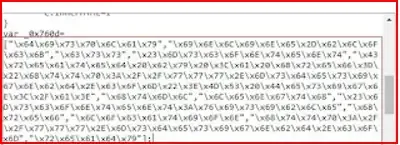Many people use Blogger. Particularly, Blogger themes have encrypted JavaScript inside and then they ask how to remove that. So, read this complete post to know how to remove/unpack the JavaScript from these themes.
Why The Encrypted JavaScript?
Encrypted JavaScript is used to encrypt some lines of the JavaScript code on the webpage particularly the JavaScript which is used for keeping the credit of the theme(credit gives them a back-link). So if you have purchased the theme then there's no problem. If you removed the script directly then your theme starts to misbehave(some sections of the theme may not appear).
In this post, I'll not only tell you how to remove that credit removing script, but will also tell you how to unpack/decrypt those scripts.
Encrypted JavaScript is used to encrypt some lines of the JavaScript code on the webpage particularly the JavaScript which is used for keeping the credit of the theme(credit gives them a back-link). So if you have purchased the theme then there's no problem. If you removed the script directly then your theme starts to misbehave(some sections of the theme may not appear).
In this post, I'll not only tell you how to remove that credit removing script, but will also tell you how to unpack/decrypt those scripts.
Types Of Scripts
There are typically 2 types of scripts found in the Blogger templates that are either encrypted or packed into a function. If you can't see any direct executable JavaScript code. If you want to modify any code, it becomes much difficult. I've come up with 2 tools to help you to decrypt or unpack those script.
But first, we need to have a look at those scripts so that you can distinguish them and use the tool.
Packed Scripts
Tools UsedThe tools used above are:-Javascript Unpacker (to unpack the JavaScript)
Javascript Decrypter (to decrypt the encrypted JavaScript)
Demonstration Here I've taken a free Blogger theme and going to unpack all the encrypted scripts in it.
First I'm going to search for the encrypted script. That's not there anywhere in the document so I searched for eval.
2.Encrypted Scripts
Encrypted scripts look something lime below and are defined as the object in a variable.
How to remove Footer credits and Encrypted Javascript in Blogger Custom templates?[Easiest tool]
How To Remove Footer Credit Link From Blogger Templates Without Redirection - In this video, You will learn how to remove the footer credit link from a Free Blogger theme and add your own copyright text to it. In some Blogger templates, if you remove the credit link, it will redirect to the original Source URL and you can't change it. So, watch this video till the end to learn how you can fix this problem and remove the copyright text without Redirection.
There are typically 2 types of scripts found in the Blogger templates that are either encrypted or packed into a function. If you can't see any direct executable JavaScript code. If you want to modify any code, it becomes much difficult. I've come up with 2 tools to help you to decrypt or unpack those script.
But first, we need to have a look at those scripts so that you can distinguish them and use the tool.
Packed Scripts
You must have seen the following type of scripts in the Blogger template.
Steps to unpack this type of packed javascript are-
1.Copy the whole function starting from eval() to the end of the code.
Go to Javascript unpacker and paste that code into the box and click 'unpack'.
After successfully unpacked, Copy the code in Output and replace that with the main code.Note: You may take a backup of the theme before replacing the code as if you got mixed up, then you can restore it back.
eval(function(p,a,c,k,e,r){e=String;if(!''.replace(/^/,String)){while(c--)r[c]=k[c]||c;k=[function(e){return r[e]}];e=function(){return'\\w+'};c=1};while(c--)if(k[c])p=p.replace(new RegExp('\\b'+e(c)+'\\b','g'),k[c]);return p}('(0(){4 1="5 6 7 8";0 2(3){9(3)}2(1)})();',10,10,'function|b|something|a|var|some|sample|packed|code|alert'.split('|'),0,{}))They say function(p,a,c,k,e,d)... and so on at startings.
Steps to unpack this type of packed javascript are-
1.Copy the whole function starting from eval() to the end of the code.
Go to Javascript unpacker and paste that code into the box and click 'unpack'.
After successfully unpacked, Copy the code in Output and replace that with the main code.Note: You may take a backup of the theme before replacing the code as if you got mixed up, then you can restore it back.
Javascript Decrypter (to decrypt the encrypted JavaScript)
Demonstration Here I've taken a free Blogger theme and going to unpack all the encrypted scripts in it.
First I'm going to search for the encrypted script. That's not there anywhere in the document so I searched for eval.
2.Encrypted Scripts
Encrypted scripts look something lime below and are defined as the object in a variable.
var _0x760d=["\x64\x69\x73\x70\x6C\x61\x79","\x69\x6E\x6C\x69\x6E\x65\x2D\x62\x6C\x6F\x63\x6B","\x63\x73\x73","\x23\x6D\x73\x63\x6F\x6E\x74\x65\x6E\x74","\x43\x72\x65\x61\x74\x65\x64\x20\x62\x79\x20\x3C\x61\x20\x68\x72\x65\x66\x3D\x22\x68\x74\x74\x70\x3A\x2F\x2F\x77\x77\x77\x2E\x6D\x73\x64\x65\x73\x69\x67\x6E\x62\x64\x2E\x63\x6F\x6D\x22\x3E\x4D\x53\x20\x44\x65\x73\x69\x67\x6E\x3C\x2F\x61\x3E","\x68\x74\x6D\x6C","\x6C\x65\x6E\x67\x74\x68","\x23\x6D\x73\x63\x6F\x6E\x74\x65\x6E\x74\x3A\x76\x69\x73\x69\x62\x6C\x65","\x68\x72\x65\x66","\x6C\x6F\x63\x61\x74\x69\x6F\x6E","\x68\x74\x74\x70\x3A\x2F\x2F\x77\x77\x77\x2E\x6D\x73\x64\x65\x73\x69\x67\x6E\x62\x64\x2E\x63\x6F\x6D","\x72\x65\x61\x64\x79"];
Steps for decrypting this type of the text is below. Sometimes this encrypted Javascript is inside the function(p,a,c,k,e,d). That means we need to unpack the scripts to decrypt this type of scripts.- Copy the code between '=' and ';' {equal to and semicolon}.
Paste it into the first textbox in JS decrypter.
Click on decrypt.display,inline-block,css,#mscontent,Created by <a href="http://www.msdesignbd.com">MS Design</a>,html,length,#mscontent:visible,href,location,http://www.msdesignbd.com,ready
After successfully decryption, Copy the code in Output and replace that with the main code.After decrypting, the above code will look something like below-
After selecting and copying that code, unpack that(see the picture below.).
- See the The Encrypted JavaScript source code HEREOkay so you can see the unpacked function of remove HTML tag which was encrypted.So if you had removed the script directly, the theme would have misbehaved.Now when I scroll down, you can see the encrypted script there.Its noting but the simple text when decrypted.(Click on Images to open).
Copy this and paste into JS Decrypter.
Finally, replace the decrypted text and Unpacked text with the original once!
The Encrypted JavaScript source code HERE
Javascript decrypt tool: https://lelinhtinh.github.io/de4js/ Javascript decrypt tool: https://lelinhtinh.github.io/de4js/

.webp)